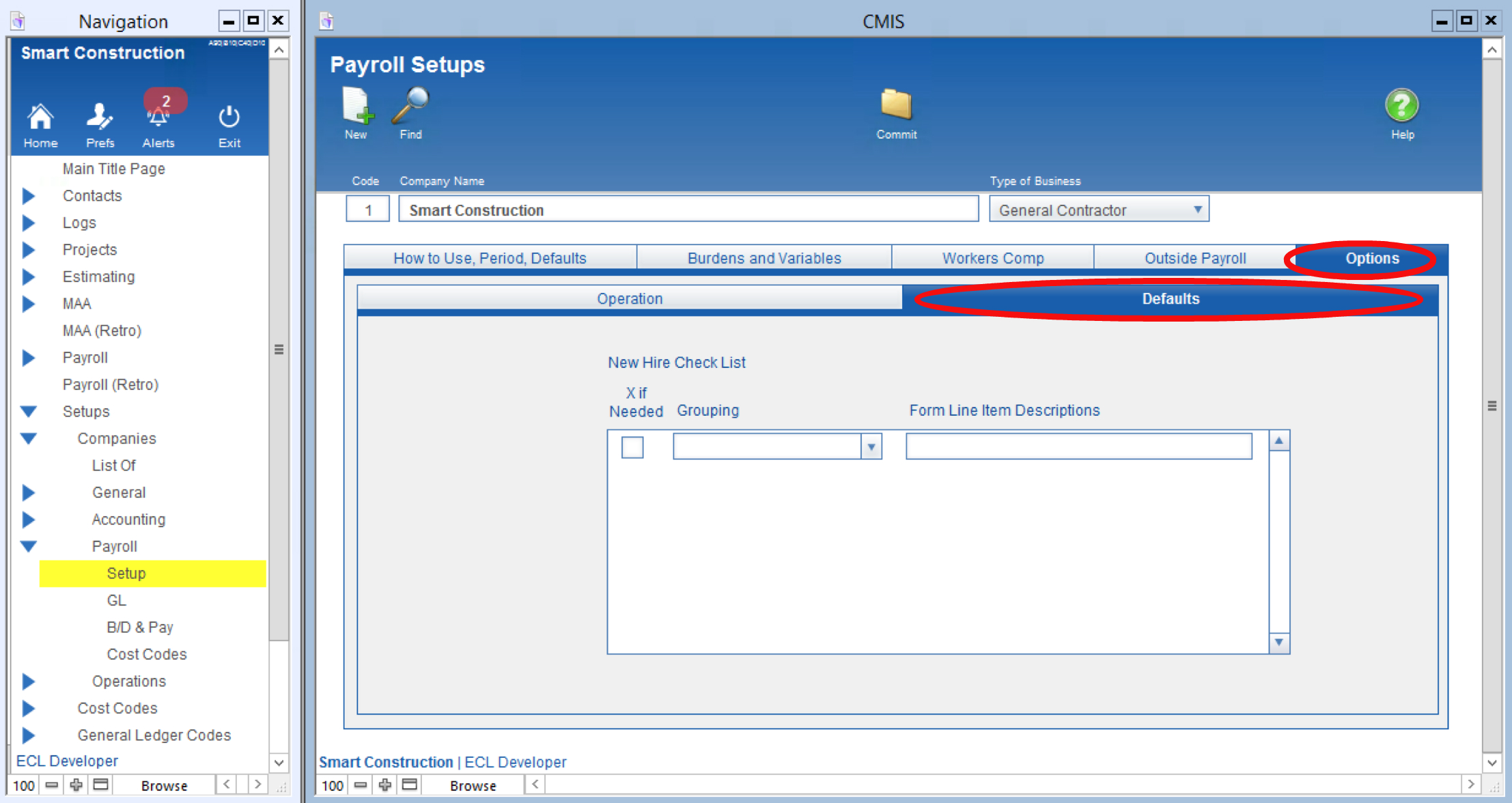Guide Steps
- Navigate to Setups > Companies > Payroll > Setup > Options > Defaults
- Enter the Check List items you would to appear on the form.
- Grouping is a self learning drop down
- Note that the form will sort as you see see the lines here, first by Group then by Line item Description.
- Use the “X if Needed” on all lines that you know are always needed.
1
Guide Screenshot Reference