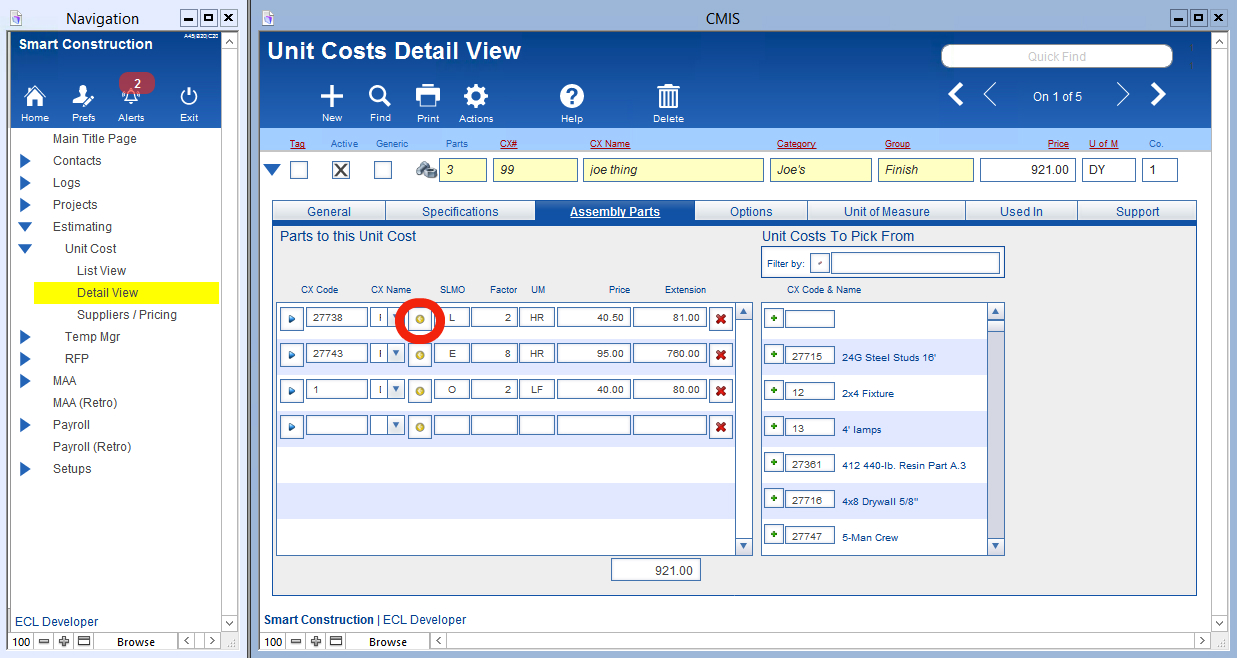Guide Steps
- Navigate to Estimating > Unit Costs > Detail View > Assembly Parts.
- Find a Unit Cost that is an Assembly ( Can select “Find Unit Cost with Assemblies” from Actions).
- Click the Go To Source button (Yellow with white arrow).
- That part will then show in a new window with a Cancel Continue button available. Cancel will keep the user in that window, Continue will return the user back to the assembly.
1
Guide Screenshot Reference