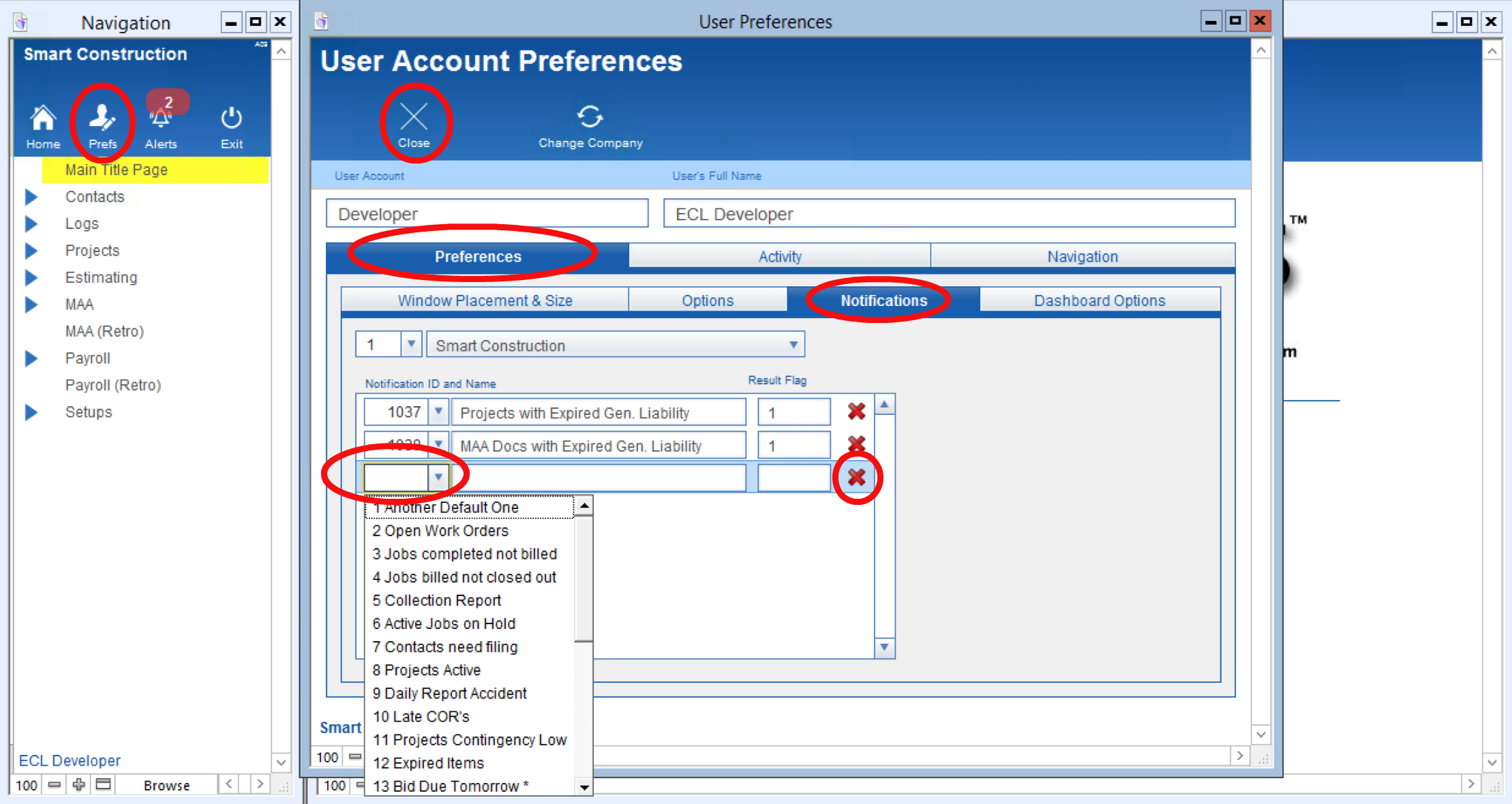Guide Steps
- Click on the Prefs button in the Navigation window to the left
- Click on the Notifications tab within the Preferences tab
- Select desired notification from the drop down box
- To delete a notification click the red X to the right of the notification
- Once done click the Close button in the top left
1
Guide Screenshot Reference