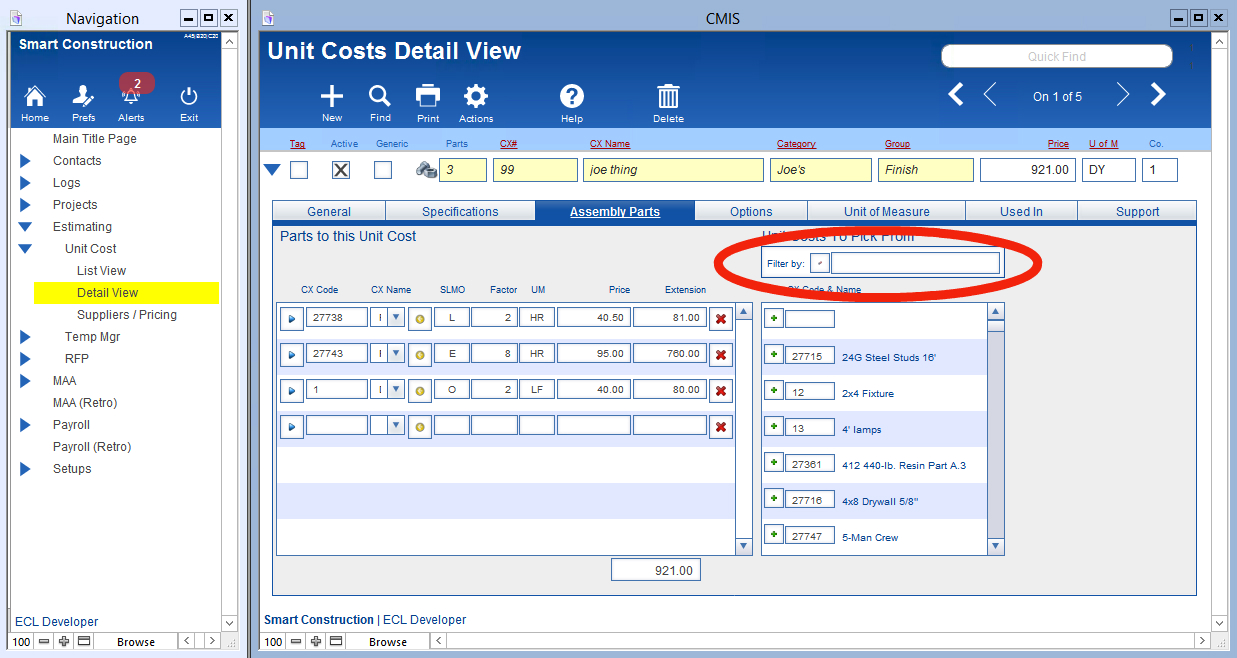Guide Steps
- Navigate to Estimating > Unit Costs > Detail View > Assembly Parts.
- In the Filter by: field enter in any part of the following that is known:
- Cost Code;
- Cost Code Description;
- CX Code; or
- CX Name
- Then TAB out of the field.
- This will display only those line items that meets the criteria entered.
1
Guide Screenshot Reference