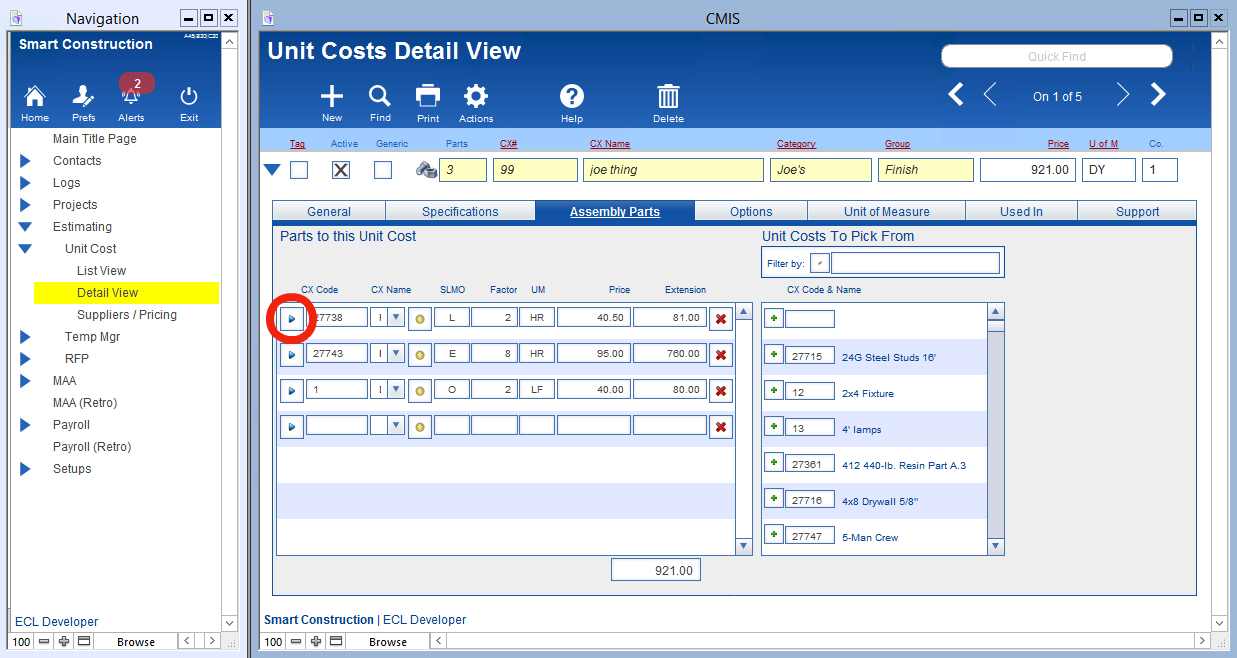Guide Steps
- Navigate to Estimating > Unit Costs > Detail View > Assembly Parts.
- Drill Down on a part.
- You can write notes in the Factor’s Note or Formula field describing how you came up to this factor. Or you can actually enter in a formula that uses FileMaker’s calculation engine.
- Clicking the Action gear will calculate the factor based upon the formula.
- NOTE: If the text highlights in yellow, that indicates that this is a formula and can be calculated.
1
Guide Screenshot Reference