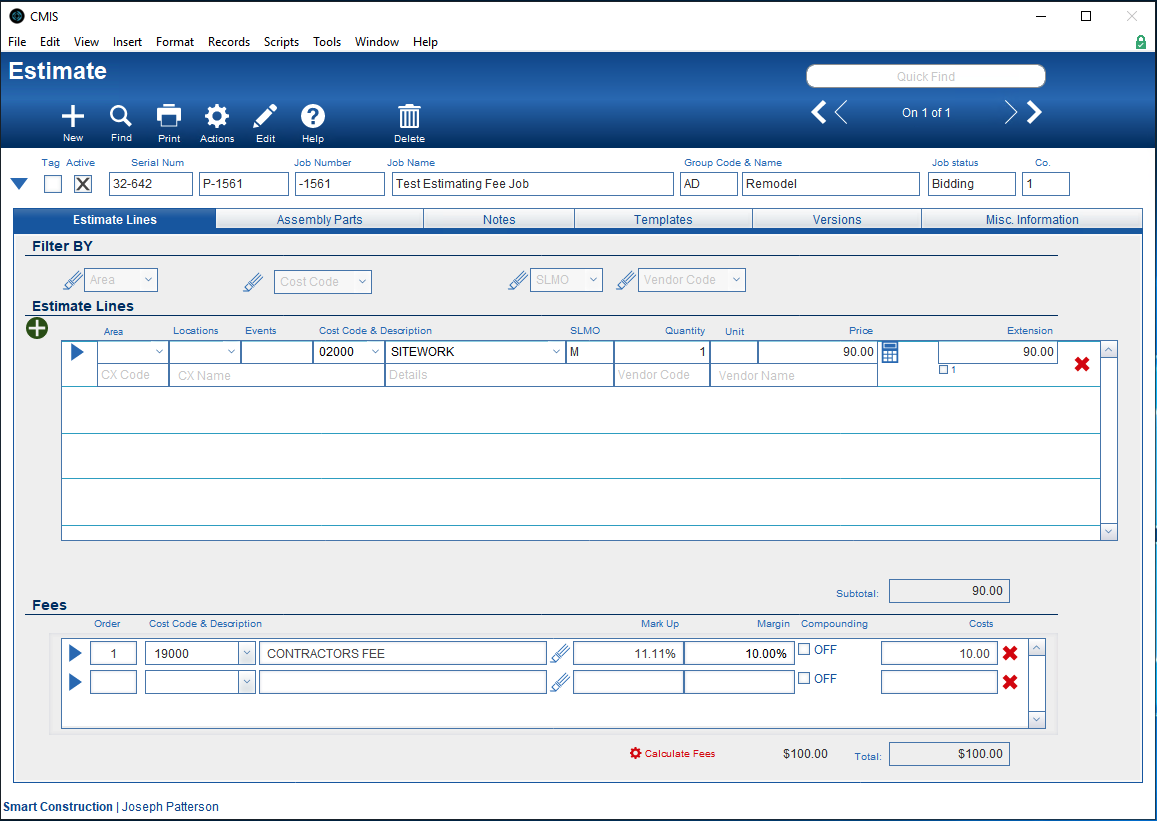Guide Steps
Introduction / Overview
Estimating Fees can be established by using one of three methods for each Fee line:
- Mark Up – a percentage of the subtotal;
- Margin – a percentage based upon the Total contract value; or
- Cost – a simply entered value you would like for a fee.
Estimating Fees also have several options that affect the “cost” of each fee:
- Compounding – the default is to have one fee to include the previous fee in its calculations based on the Order of the fees. Of course, if there is only one fee this option is ignored.
- When sending this fee to MAA* – there are two options for this either “Budget Only” or “Budget and Cost”. Some fees (like insurances) may have a cost associated with them so you may want this calculated value to be on both the budget (money coming in) and cost (money going out) side of financial reporting.
- SLMO for This Fee* – when this fee is sent to MAA (the financial are of CMIS) this indicates which SLMO (Subcontract, Labor, Material, Other) code you want it to be charged to.
- Charge only on* – has three parts to it, SLMO, Sublot, and Location.
- SLMO – are the SLMO codes of estimate line items that you want this fee to be charged on. Maybe you have an insurance fee that is purely based on the amount of Labor you will have on the job. In this case you would just check the “L” SLMO code so that that fee only gets calculated on those estimate line items that have “L” in their SLMO field.
- Sub Job – use this field if this fee should only be charged on estimate line items with the same Sub Job number. Otherwise, leave this blank to include all sub-jobs.
- Location – if there are Sub Jobs and one or more of those sub-jobs has locations you can further restrict this fee only to apply to estimate line items that have that location number.
* These items are only seen when you expand a fee line item by clicking the blue triangle.
1
Calculating Fees
To update or to initially calculate the fees:
- Click the red Calculate Fees button next to the Total (lower right); or
- From Actions select Calculate Fees.
2
The Formulas
The calculations that CMIS performs are as follows:
- Let:
- ST = Subtotal
- MU = Markup percentage
- MG = Margin percentage
- T = Total
- if totaling based on MU:
- T = ST + (ST * MU)
- if totalling base on MG:
- T = ST + ( ST * ABS ( MU / (MU-1) ) )
3
Guide Screenshot Reference