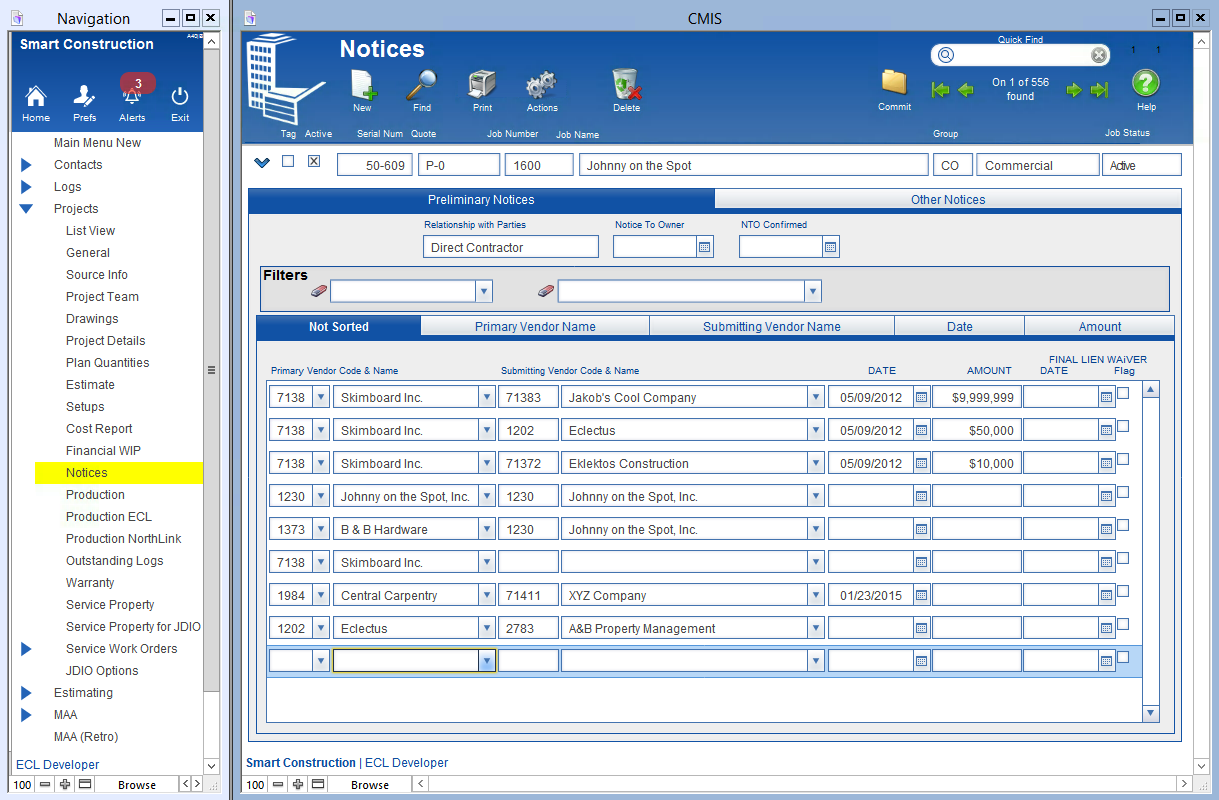Guide Steps
- Navigate to Projects > Notices > Preliminary Notices.
- Find a project with Notices.
- Enter a Preliminary Notice in the Not Sorted tab.
- View the different sort orders in the other 4 tabs, Primary Vendor Name, Submitting Vendor Name, Date, and Amount.
1
Guide Screenshot Reference