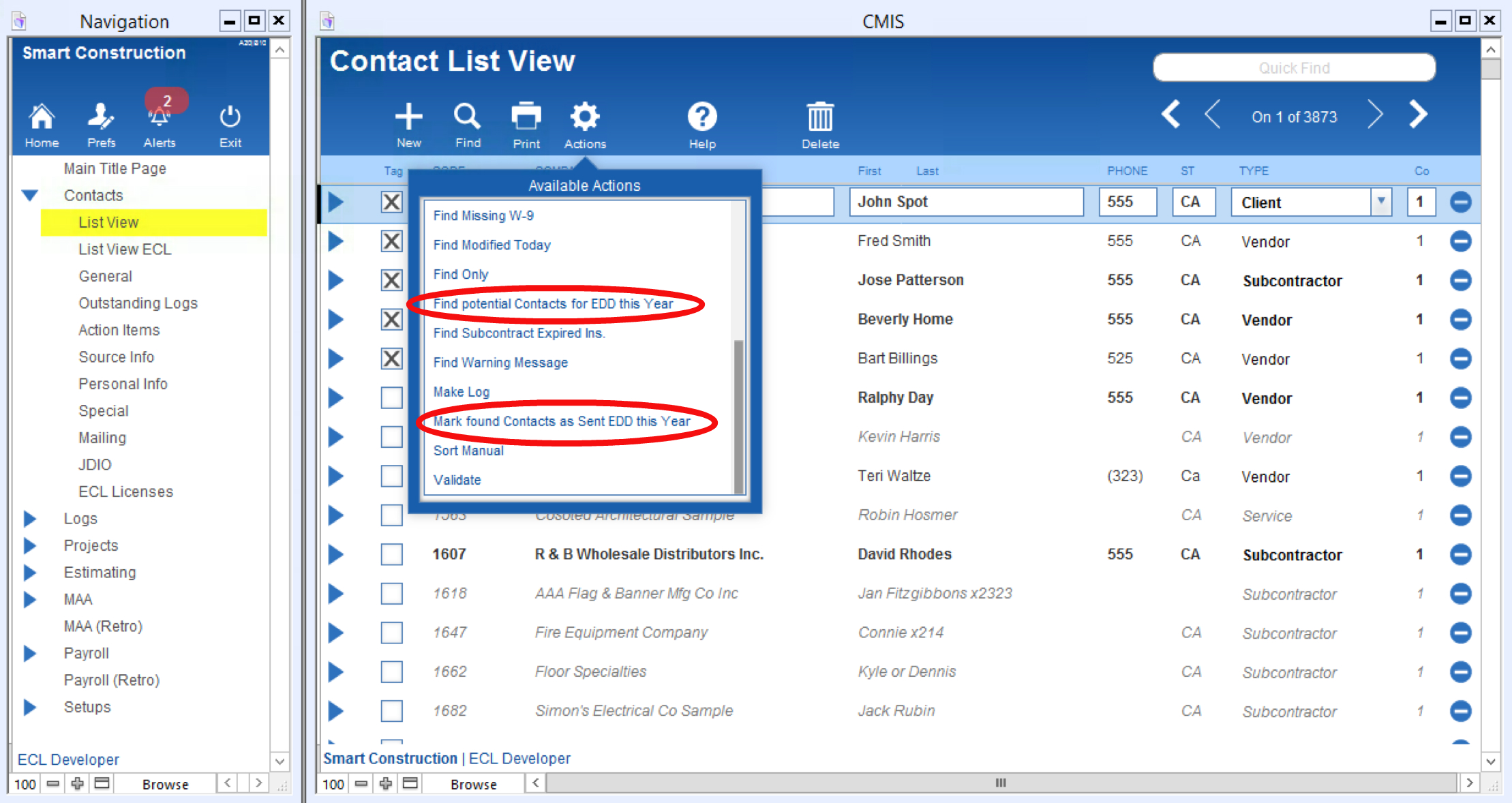Guide Steps
- From Contacts > List
- Find contacts that need EDD reporting by clicking the Action button and selecting Find Potential Contacts for EDD this Year
- Select 239 Stnd EDD DE542 Report from Print.
- After printing this report the found set of records will get marked with the current year and flagged as sent.
- Clicking the Action button and selecting the Mark found Contacts as Sent EDD this Year also flags them as sent
1
Guide Screenshot Reference