Guide Steps
- Navigate to Projects > Estimate and for the desired estimate to make a template of
- Click the Blue Triangle to expand a line item

- Click the Actions button and select Create Template from Estimate
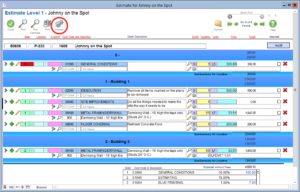
- Create the Template Code and Template Name
- Click Continue to create the template
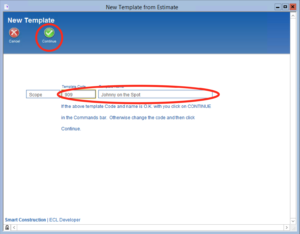
- You can then navigate to Estimating > Temp Mgr > List View and select the newly created template to edit it
1