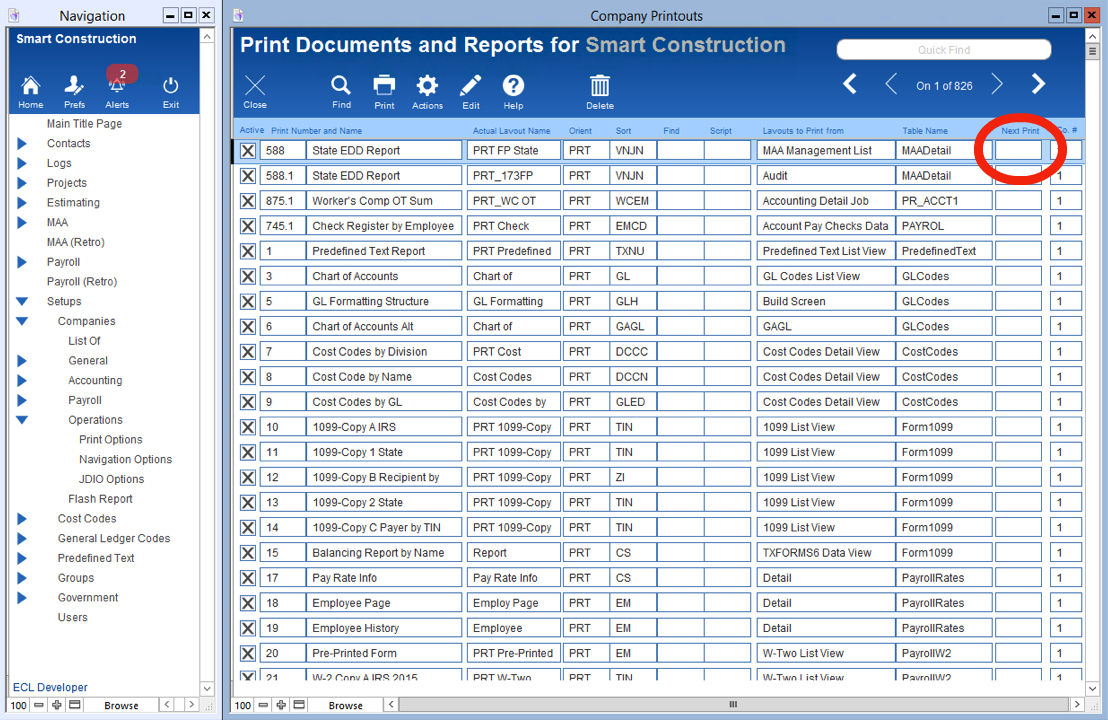Guide Steps
- Know the print options that are to be linked. The “Parent” print option will call the “Child” print option after the parent prints.
- Navigate to Setups > Companies > Operations > Print Options.
- Drill Down on one of the Print Options
- In the Company Printouts window Find the “Parent” print option
- On the Parent print option enter the Child print option number in the Next Print field.
- Click Close when done.
- NOTE: That a print option that is a Child to another print option can also be a Parent to yet another Child.
1
Guide Screenshot Reference